How to Delete a Resume From LinkedIn
Knowing how to delete a resume from LinkedIn is critical to ensure that your profile is kept up-to-date and accurate. LinkedIn, as we know, is the leading platform for professional networking and career development, and an updated resume there not only highlights your latest achievements but also ensures you remain relevant in your industry. There could be numerous reasons for wanting to remove a resume, such as an accidental upload of an older version or a shift in career direction. Keeping your profile’s information current is paramount, so let’s dive into how to delete a resume from LinkedIn.
How to Delete a Resume from LinkedIn
Option 1: Your Resume is saved to your profile page –
-
Accessing Your Profile
- Navigate to your LinkedIn homepage.
- Click on the ‘Me’ icon located towards the top-right corner.
- From the dropdown menu, select ‘View profile.’
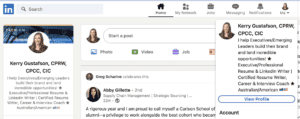
- An alternative way to access your LinkedIn profile page is by clicking on your name or picture on the left column of your profile page
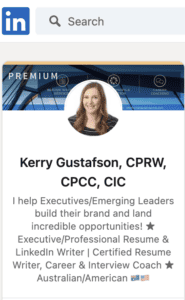
- Navigate to your LinkedIn homepage.
-
Locating the Resume
- Once in your profile, scroll down to the ‘Featured’ section. This section showcases documents, media, and links you want to highlight.
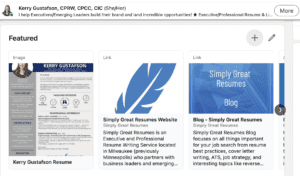
- Among these items, identify the resume or document you’re looking to delete.
- Once in your profile, scroll down to the ‘Featured’ section. This section showcases documents, media, and links you want to highlight.
-
Deleting the Resume
- To the right of the resume, click on the pencil or edit icon. This will allow you to modify or remove any items in this section.
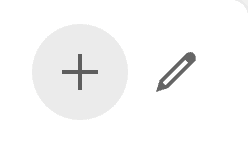
- Locate the specific document you wish to remove. Once found, click on the trash or bin icon next to it.
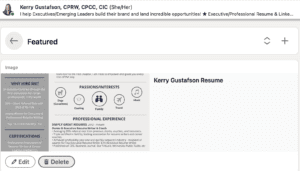
- A prompt will appear, asking for confirmation. Confirm the deletion.
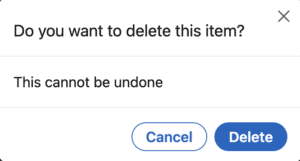
- To the right of the resume, click on the pencil or edit icon. This will allow you to modify or remove any items in this section.
Deleting a resume from LinkedIn can be an effortless process once you know where to look. By following these steps, you ensure that your profile remains current and reflective of your most recent professional achievements.
Option 2: Your Resume is saved so you can apply for jobs –
-
Accessing Application Settings
- Navigate to the Job section on LinkedIn
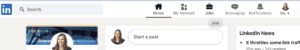
- Click on Application Settings on the left-side column
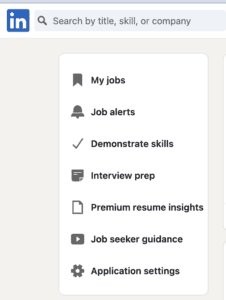
- You will then be taken to the Application Settings area for your to manage your job search and resumes.
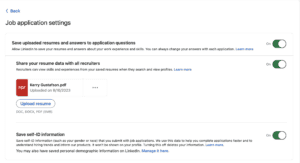
- Navigate to the Job section on LinkedIn
-
Deleting the Resume
- To the right of the resume, click on the three dots (…) and select ‘Delete’
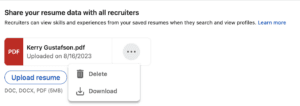
- The resume you uploaded has now been deleted.
- To the right of the resume, click on the three dots (…) and select ‘Delete’
Additional Tips When Removing a Resume From LinkedIn
Navigating LinkedIn can be a bit challenging at times. Especially when you’re making important changes, like deleting key documents such as your resume, it’s essential to be accurate. Here are some extra tips to keep your LinkedIn profile looking its best:
- Double-Check the Document: Before you click on that trash icon/delete word, ensure you’re deleting the correct document. It might seem elementary, but a quick glance can save you a lot of potential backtracking. How to Delete a Resume From LinkedIn doesn’t mean deleting the wrong one!
- Verification is Key: Once you’ve gone through the deletion process, take a moment to revisit your profile or application settings. Ensure that the resume or document you wanted to be removed is indeed no longer featured. It’s a small step, but a vital one for maintaining the integrity of your professional display.
- Looking Ahead: If you’ve decided to delete a resume, chances are there’s an update brewing or a strategic change in how you want to present yourself. Keep in mind the format and content you’d want if you choose to re-upload or update your resume in the future. LinkedIn is a dynamic space, and having an equally dynamic and updated resume can set you a notch above the rest.
Potential Issues and Troubleshooting
Navigating through LinkedIn’s interface can sometimes present unexpected challenges. Deleting a resume might seem straightforward, but occasional hiccups can occur. Let’s explore some common issues associated with the process and how to troubleshoot them:
- The Vanishing Act: Ever deleted your resume, only to find it still peeking back at you? This might be a temporary cache issue. Consider refreshing your page and/or clearing your browser’s cache.
- Finding ‘Featured’: Struggling to locate the ‘Featured’ section? It’s possible you haven’t added any documents or media yet, which means this section won’t appear. If you’ve previously added content, ensure you’re looking in the right area of your profile.
- Browser Blues: LinkedIn, like many platforms, can behave differently across browsers (Chrome, Edge, etc…). If you’re facing issues, try accessing LinkedIn through another browser. Ensure you have the most updated version for optimal performance.
- Device Dilemmas: Using LinkedIn on a mobile device? The interface varies slightly from the desktop version. Ensure you’re using the LinkedIn app or accessing the platform via a mobile-friendly browser.
- LinkedIn Lifeline: If you’re truly stumped, don’t hesitate to reach out to LinkedIn support. They’re there to help and can guide you through any persistent challenges.
Remember, “How to Delete a Resume From LinkedIn” might sound like a basic task, but even seasoned professionals occasionally face these hurdles. The key is patience and leveraging available resources.
Wrap-Up
Navigating the world of LinkedIn is integral to modern career advancement. As we’ve outlined, knowing how to delete a resume from LinkedIn is just one facet of managing your professional online presence. Remember the steps we’ve walked through: from accessing your profile to ensuring the desired changes have taken effect.
Maintaining an up-to-date digital profile isn’t merely a best practice—it’s essential. As your career grows and shifts, so should the content you share. Regular updates not only showcase your most recent accomplishments but also signal to potential employers and peers that you’re actively engaged and evolving in your profession.
Let LinkedIn serve not just as a static page, but as a reflection of your dynamic career journey. Harness its potential, and you’re positioning yourself for endless professional opportunities. Stay updated, stay relevant, and let your LinkedIn profile be the beacon that attracts the right career connections.
More Expert LinkedIn, Resume, and Career Insights
Want more expert career insights? Check out the Simply Great Resumes Blog. From early-career advice to senior leadership tips, we’ve got you covered. Dive in and give your career the boost it deserves. Enjoyed this read? Dive deeper into our expert insights with these articles, tailored just for you.