How to Add a Resume to LinkedIn
Navigating the nuances of “How to Add a Resume to LinkedIn” is an essential skill for professionals in today’s digital age. LinkedIn, as a premier professional platform, is a beacon for recruiters, networking enthusiasts, and industry peers alike. Uploading your resume adds a deeper layer of professionalism, affording you a significant advantage in showcasing your achievements and qualifications. In this guide, we’ll walk through the process step-by-step, ensuring your LinkedIn profile stands as a compelling testament to your career trajectory. Embrace the power of a well-presented resume on LinkedIn—it’s more than a document; it’s your digital introduction to the world of opportunity.
Steps to Add a Resume to LinkedIn
Taking control of your LinkedIn profile by adding your resume is a statement of professionalism. Here’s a simple, step-by-step guide on how to add a resume to LinkedIn, aided with screenshots to visualize each move.
-
Accessing Your Profile
- Log into your LinkedIn account.
- Navigate directly to your profile page. You can do this two ways, one is to go to ‘Me’ and ‘View Profile’
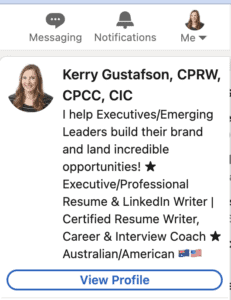
- Alternatively, if you click on your name on the left column of your home page it will take you directly to your profile.

-
Using the ‘Featured’ Section
- Familiarize yourself with the ‘Featured’ section, a designated area where your top achievements shine.

- Click on the ‘+’ or ‘Add’ icon, signifying the addition of a new item.
- Familiarize yourself with the ‘Featured’ section, a designated area where your top achievements shine.
-
Uploading the Resume
- From the options, select ‘Media’ to ensure you’re in the right mode for resume uploads.

- Browse your device to choose and select your desired resume file (PDF works best!)
- Craft a compelling title and a concise description for the resume, encapsulating your professional essence.
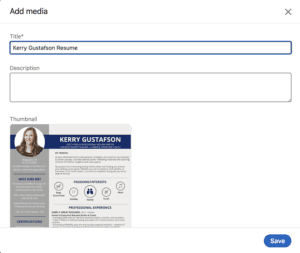
- From the options, select ‘Media’ to ensure you’re in the right mode for resume uploads.
Now that we have uploaded a resume to LinkedIn keep reading as dive deeper into optimizing your presence, privacy, and navigating potential challenges.
Customizing LinkedIn Privacy Settings – Control Who Can See your Profile
It’s critical that you know who can see what you list on LinkedIn, whether your experience, education, or posts. After all, in the digital age, privacy and discretion are as essential as the content itself.
- Deciding Your Audience:
- Ask yourself, “Who do I want peeking into my professional journey?” The answer might vary based on career stages, job applications, or networking intentions.
- Steps to Modify Visibility:
- Firstly, you will want to go to ‘Me’ and ‘Settings and Privacy’
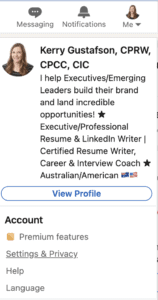
- Click on ‘Visibility’ on the left column and then select ‘Edit Your Public Profile.’
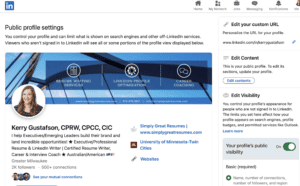
- Firstly, you will want to go to ‘Me’ and ‘Settings and Privacy’
- From here you need to determine the best settings that fit your objectives.
- Public: Choosing this ensures that anyone, even those not connected with you on LinkedIn, can view your resume. This can be advantageous when you’re in active job search mode, broadcasting your credentials to the world. Additionally, this means your content can be searched on Search Platforms such as Google.
- All LinkedIn Members: This setting allows any member on LinkedIn to see your content – no matter if they’re a basic member or premium.
- Network: A middle-ground setting. Only your connections and their connections can view your resume. It’s like attending a networking event, where acquaintances introduce you to their contacts.
- First Degree Connections: This includes only the professionals whoo you are currently connected to.
In conclusion, adding a resume to LinkedIn isn’t just an upload-and-forget endeavor. It’s about shaping your digital footprint while still retaining control. Choose wisely and always lean into your career objectives.
LinkedIn Resume Upload Tips
When adding a resume to LinkedIn, the initial upload is merely the beginning. To fully harness LinkedIn’s capabilities and engage your audience, attention to detail is crucial. Let’s dive into the details that can further elevate your presence on the platform:
- Optimized for Digital Eyes: Before uploading, ensure your resume is tailored for digital platforms. This means clear fonts, scannable bullet points, and strategic use of bolding or italics.
- Professionalism Starts with the File Name: It’s often overlooked, but the name of your uploaded file makes an impression. Instead of ‘FinalFinalV3.docx’, consider ‘JohnDoe_Marketing_Resume.pdf’. It looks tidier and is more descriptive.
- Stay Current, Stay Relevant: The job market and your own experience are ever-evolving. Remember to periodically update the resume you’ve uploaded to LinkedIn, ensuring it’s a fresh and accurate reflection of your professional journey.
As you continually build your presence on LinkedIn with these details, remember that it’s a continual journey to maintain your professional brand.
Common Mistakes to Avoid
Here are a few common pitfalls to sidestep when you are uploading a resume to LinkedIn:
- The Historical Hang-Up: Uploading an outdated resume might seem like a small oversight, but it can leave a lasting impression. Always ensure your most current achievements and roles shine through.
- Milestone Missteps: Your career evolves, and your LinkedIn should mirror that growth. If you’ve recently reached a pivotal career milestone, celebrated a promotion, or even changed job roles, your resume should reflect it. Regularly review and refresh (Pro Tip: Updating your resume can be a lot easier, quicker, and more precise by leveraging a Resume Template and Grammarly).
- LinkedIn’s Ladder of Success: Your resume is just one rung. LinkedIn offers a plethora of features like recommendations and skills endorsements. These act as digital commendations, backing up your resume’s claims. Harness these tools to fortify your professional portrayal.
The resume is just one piece of your LinkedIn presence, continually updating and optimizing your LinkedIn profile will ensure that your network remains updated on your professional journey.
Conclusion
In the context of today’s digital job market, knowing how to add a resume to LinkedIn isn’t just a skill—it’s a necessity. Yet, simply adding a resume is just the beginning. Engage actively, keep your profile updated, and remember: LinkedIn, when harnessed correctly, isn’t just a networking platform—it’s a springboard for career growth. Embrace its potential and let your professional story resonate with every connection you make.
Need More Expert LinkedIn, Resume, and Career Insights?
Want more expert career insights? Check out the Simply Great Resumes Blog. From early-career advice to senior leadership tips, we’ve got you covered. Dive in and give your career the boost it deserves. Enjoyed this read? Dive deeper into our expert insights with these articles, tailored just for you.