How to View Your LinkedIn Profile as Others See It
Do you know how to View Your LinkedIn Profile as Others See It? In this article my goal is to provide you with some greater knowledge not only on how to see your profile appears but also additional helpful features that are a must know! If you’ve read my other articles on LinkedIn, you will know it’s the world’s most powerful tool for professional networking. LinkedIn has revolutionized the way professionals connect, engage, and advance their careers. From job seekers to industry leaders, this social media platform offers a unique space to cultivate a professional image and network.
Understanding how your LinkedIn profile appears to others is crucial. It can shape first impressions, influences connection requests, and be a deciding factor in new job opportunities. In this comprehensive guide, we offer practical steps to see your own profile as others do – be it your potential employers, clients, or your wider professional network and delve into the nuances of other crucial features including LinkedIn’s profile viewing options.
Steps to View Your LinkedIn Profile as Others
Firstly, understanding how your LinkedIn profile appears to others is crucial for managing your professional image. Whether you’re using a desktop, mobile device, or iOS device, the steps to view your profile as others see it are straightforward.
Accessing and Using the Profile Viewing Feature
On Desktop:
-
- Log in to your LinkedIn account.
- Click on your profile picture or icon at the top of the LinkedIn homepage.
- In the left sidebar, click on the “Visibility” tab.
- Click on “Edit your public profile.”
- A new page will open, showing a preview of your profile as it appears to others.

On Mobile Devices and iOS Devices:
-
- The process is similar. Start by opening the LinkedIn app.
- Tap on your profile picture.
- Tap on the “Settings” gear icon on the bottom left of your screen
- Choose the “Visibility” option and then “Edit your public profile.”
- You then have the option to “Preview your public profile” at the bottom of the page.
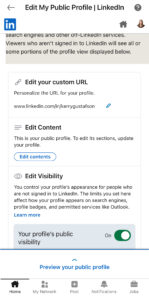
It is important to note that you will only see what your profile looks like for those not logged into the platform. To see your profile as a member of LinkedIn, at this time (Nov. 2023), you will have to have someone else show you from their account how your profile appears.
Understanding LinkedIn’s Main Concepts & Features
Navigating LinkedIn starts with the basics like why your visibility is important, understanding connection degrees, and how you show yourself on other connections pages.
Why is LinkedIn Profile Visibility Key?
Your LinkedIn profile is your professional story. It’s often the first thing others see when they search for you or a recruiter completes a keyword search that contains relevant keywords within your profile. To be found on LinkedIn, not only does your profile need to be visible but you also need to be active.
Understanding Connection Degrees
LinkedIn sorts connections into three levels. Each level has different access to your profile:
- 1st-Degree Connections: These are your direct contacts. They have accepted your connection request. They see most of your profile, including your email and job details.
- 2nd-Degree Connections: These people are connected to your 1st-degree connections. They usually see less of your profile. But, they represent potential new connections.
- 3rd-Degree Connections and Beyond: This group includes connections of your 2nd-degree contacts. They typically see the least, often just your public profile.
Public Viewers and Your LinkedIn Profile
Your LinkedIn profile can also be seen by public viewers. These are people who find you through search engines like Google. Or they view your profile without logging into LinkedIn. They see your public profile. You can choose what’s visible here. This lets you control how you appear to this wider audience.
In summary, understanding LinkedIn’s visibility features is vital. It lets you shape your professional story. You decide who sees what, making sure the right people see the most relevant information. Next, we’ll explore how to view your LinkedIn profile as others do. This ensures you’re presenting yourself well to every part of your network.
Key Profile Viewing Options
LinkedIn offers three main profile viewing options: your name and headline, private profile characteristics, and private. Each option has a unique impact on how your profile seen by others.

Your Name and Headline Viewing Option
LinkedIn’s “Your Name and Headline” profile viewing option allows other LinkedIn users to see your name and professional headline when you view their profile. This setting enhances networking opportunities, as it promotes transparency and can lead to meaningful professional connections when others see that you’ve taken an interest in their profile. Using this feature can also increase your visibility and recognition within your industry or field, encouraging others to view your profile in return.
Private Profile Characteristics
LinkedIn’s private profile with characteristics viewing option allows you to browse profiles near-anonymously, hiding your name and headline from the users whose profiles you view. This feature is beneficial for more discreetly researching people and companies, however it is important to note that it does not entirely ‘hide’ you.
Private Mode
The private profile viewing option allows you to browse profiles entirely anonymously. This feature hides your information as you research companies, competitors, or potential candidates without drawing attention to your activity. It offers privacy and confidentiality, particularly useful for sensitive job searches or when gathering market intelligence.
It is important to note, if you are a ‘Free’ LinkedIn member, you will only be able to see the last 5 people who viewed your profile when you account is set to ‘Your Name and Headline.’ If you opt to switch to either thee Private Profile Characteristic or Private Mode, LinkedIn will not show you who has been looking at your profile. As a Premium member, you are able to toggle between all three options without ever losing that tracking information.
Understanding Free vs. Premium Account Differences
With a free LinkedIn account, there are certain limitations in terms of profile visibility and interaction:
- You can’t send messages to people you’re not connected with.
- You’re limited to viewing only a few people who have visited your profile (a total of 5)
- Your search capabilities are restricted.
- The free account is less suited for recruiters or business owners using LinkedIn for hiring, as many recruiting features are missing.
In contrast, a Premium LinkedIn account offers enhanced features:
- For Job Seekers (Premium Career): You get additional InMail credits, insights on other applicants, salary insights, and the status of a Featured applicant. This is especially beneficial for those looking to stand out in the hiring process or grow their network. Additionally, you are able to see the last 90 days of people who have viewed your profile not matter if you are set to ‘Your Name and Headline’ or a Private setting.
- For Business Owners (Premium Business): You get more InMail credits, unlimited profile browsing, insights on who visited your profile, and access to business insights and LinkedIn Learning courses. This is ideal for increasing visibility, growing a personal brand, and reaching out to potential leads and partners without restrictions. Additionally, you are able to see the last 90 days of people who have viewed your profile not matter if you are set to ‘Your Name and Headline’ or a Private setting.
In summary, viewing your LinkedIn profile as others do is a simple but crucial step in managing your professional online presence. It helps you understand the impact of your current privacy settings and make informed decisions about how you present yourself to different segments of your professional network.
Optimizing Your LinkedIn Profile for Different Viewers
Tailoring your LinkedIn profile to suit different viewers is vital. Whether they’re potential customers, job seekers, or part of your professional network, each viewer has unique interests. By optimizing your profile, you can ensure it resonates with each group effectively.
Tailoring for Potential Customers
When potential customers view your profile, they seek professionalism and relevance. Highlight your expertise, services, and successful projects. Use a clear, professional profile photo and a compelling headline. Showcase endorsements and recommendations from previous clients. This builds credibility and trust.
Optimizing for Job Opportunities
If you’re a job seeker, your profile should showcase your skills, experience, and career aspirations. Use a detailed summary to narrate your professional journey. List your skills and ensure your experience section reflects your accomplishments, not just your duties. Use keywords related to your industry to improve visibility in searches by recruiters.
Engaging Your Professional Network
For general professional networking, balance is key. Your profile should be comprehensive yet accessible. Share articles, participate in discussions, and highlight your contributions to your field. This fosters engagement and showcases your expertise to your network.
Managing Sensitive Data
Be cautious with personal information like your email address, phone number, and birth date. LinkedIn allows you to control who sees this information. Consider limiting this to your 1st-degree connections to protect your privacy. Always review your privacy settings to ensure they align with your current preferences.
Role of Profile Information in First Impressions
Your profile information is often the first thing people see. A well-crafted headline and profile creates a strong first impression. Ensure your summary/About section is engaging, your experience is up-to-date, and your skills are relevant. A complete profile with a professional image and cover photo makes a positive impact.
In summary, optimizing your LinkedIn profile for different viewers involves strategic tailoring. It’s about presenting relevant information that appeals to each group while managing sensitive data wisely. This approach helps in making strong first impressions, whether for business, job seeking, or networking purposes.
Customizing Your LinkedIn URL and Public Profile Settings
Creating a personalized LinkedIn URL and adjusting your public profile settings are crucial steps in enhancing your online professional presence. These steps help improve your visibility in search results and control how your profile appears to non-LinkedIn members.
Creating a Custom URL for Your LinkedIn Profile
- Log in to LinkedIn: Go to your LinkedIn account and click on your profile picture in the upper right corner.
- Access Profile Settings: Click on the “View profile” button from the drop-down menu.
- Edit Public Profile & URL: Locate and click on the “Edit public profile & URL” button on the top right corner of the page.

- Customize Your URL: In the new window, find the “Edit your custom URL” option. Click the small edit icon beside the URL. You can now edit the LinkedIn URL to your preference and click “Save”.
- Note: LinkedIn allows alphabets and numerics in the URL, but it’s recommended to use just your name for simplicity and ease of recall, like www.linkedin.com/in/johndoe.

- Note: LinkedIn allows alphabets and numerics in the URL, but it’s recommended to use just your name for simplicity and ease of recall, like www.linkedin.com/in/johndoe.
Adjusting Public Profile Settings for Better Visibility
- Accessing Settings: Click on the “Me” icon at the top of your LinkedIn homepage and choose “Settings & Privacy.”
- Visibility Settings: In “Settings & Privacy,” go to “Visibility.”
- Email Address Visibility: Decide who can see or download your email address. This can range from ‘Only Me’ to ‘Everyone’ based on your preference for network growth or privacy.
- Profile Discovery Off LinkedIn: Manage which apps and services can display information from your LinkedIn profile. This affects visibility on platforms outside of LinkedIn, like recruitment tools.
- Email-Based Profile Discovery: You can control who can find your LinkedIn profile using your email address. This setting is crucial for managing how easily you can be found on the network.
- Phone Number-Based Discovery: Decide who can find and connect with you using your phone number, a key setting for controlling your visibility.
- Public Profile Appearance: Review and modify how your profile looks to public users on LinkedIn, especially those not logged in. This setting is critical for managing your first impression to a broader audience.
By customizing your LinkedIn URL and adjusting your public profile settings, you not only enhance your professional image but also gain control over how different segments of your audience – from potential employers to casual browsers – perceive you. These steps are essential in strategically positioning yourself in the professional world and making the most out of LinkedIn’s networking capabilities.
Enhancing Your Profile for Better Engagement
Making your LinkedIn profile more engaging is key to attracting the right opportunities and connections. By enhancing key elements like your profile photo, job title, and professional image, you can significantly improve your LinkedIn presence.
Improving Your Profile Photo and Job Title
- Profile Photo: Choose a professional, clear headshot. Your photo should reflect your industry. For instance, creative fields might allow more artistic shots, while corporate roles prefer traditional headshots.
- Job Title: Your job title should be descriptive and keyword-rich. It should reflect your current role or career aspirations. Avoid vague titles; instead, use terms that resonate in your industry and make you discoverable in searches.
Boosting Your Professional Image
- Complete and Update Your Profile: Regularly update your profile to reflect current skills and experiences. A complete, up-to-date profile is more appealing and trustworthy.
- Highlight Achievements: Use your summary and experience sections to showcase key achievements. Quantify your accomplishments where possible.
- Endorsements and Recommendations: Seek endorsements and recommendations from colleagues and supervisors. They add credibility and provide insight into your work ethic and skills.
Adding Valuable Information
- Job Seeker Details: If you’re looking for opportunities, make it clear in your headline and summary. Include what types of roles you’re interested in and your preferred industry.
- Career Path and Professional Experiences: Narrate your career journey in a compelling way. Include how past roles have prepared you for future aspirations. This tells a story and connects the dots in your career path.
- Skills and Certifications: Add relevant skills and any certifications you have. They make your profile more attractive to recruiters and others in your network.
Impact of These Enhancements
Enhancing these elements of your profile can lead to better engagement. A professional, well-rounded profile attracts more views, connection requests, and potential job offers. It makes a strong first impression, showing that you’re serious about your career. Additionally, it helps in building a strong personal brand, making you stand out in your industry.
In conclusion, enhancing your LinkedIn profile is about more than just filling in details; it’s about strategically presenting yourself in the best light. By focusing on key aspects like your photo, job title, and professional information, you can transform your profile into a powerful tool for career growth and networking.
Understanding LinkedIn’s Search Dynamics
Understanding how LinkedIn profiles interact with search engines is crucial for maximizing your visibility. Your LinkedIn profile often serves as one of the first points of contact in the digital space, especially in Google searches.
LinkedIn Profiles in Google Search
- Public Profiles: If your LinkedIn profile is set to public, it’s likely to appear in Google and other search engine results. This increases your online presence, making you more discoverable to potential employers, clients, and connections.
- SEO Optimization: Google indexes LinkedIn profiles, considering factors like completeness, activity, and network size. Keeping your profile updated and active enhances its visibility in search results.
Importance of Relevant Information and Keywords
- Profile Optimization: Include relevant keywords in your headline, summary, and experience sections. These keywords should align with your industry, skills, and career goals.
- Consistency and Relevance: Maintain a consistent narrative in your profile. Ensure the information is relevant to your professional aspirations and industry trends.
- Regular Updates: Keep your profile up-to-date with your latest job positions, skills, and accomplishments. This keeps your profile relevant and more likely to be indexed favorably by search engines.
Impact on Visibility
A well-optimized LinkedIn profile can greatly enhance your online visibility. By ensuring your profile is public, rich with relevant keywords, and consistently updated, you increase the chances of appearing in Google search results. This not only boosts your professional online presence but also opens doors to new opportunities and connections in your field.
In summary, understanding LinkedIn’s search dynamics is a key aspect of managing your professional online identity. By optimizing your profile for search engines, you can significantly enhance your visibility and influence in your professional sphere.
Advanced Features for Premium Members
LinkedIn Premium offers a suite of advanced features that enhance the platform’s utility for job seekers and professionals. These exclusive options provide significant advantages in the job market and business world.
Exclusive Options for Premium Members
- InMail Messaging: Premium members can send direct messages to anyone on LinkedIn, even if they are not connected, expanding networking possibilities.
- Who’s Viewed Your Profile: This feature allows premium members to see the full list of people who have viewed their profile in the last 90 days, offering insights into potential connections or opportunities.
- Advanced Search Filters: Premium members gain access to advanced search options, enabling more precise targeting in networking and job seeking.
- Applicant Insights and Salary Insights: These features provide valuable information on how you compare to other job applicants and offer insights into salary ranges, aiding in job negotiations.
Benefits in Job Seeking and Business Opportunities
- Increased Visibility: Premium members often appear higher in search results and as featured applicants, enhancing their visibility to recruiters.
- Learning and Development: Access to LinkedIn Learning courses allows premium members to acquire new skills and stay updated in their industry.
- Detailed Analytics: Premium accounts provide more detailed analytics on profile visits and the reach of posted content, enabling better strategy formulation for personal branding and business growth.
In summary, LinkedIn Premium accounts offer a range of advanced features that significantly benefit job seekers and professionals looking to expand their networks and business opportunities. These features enhance visibility, provide valuable insights, and facilitate continuous learning and development.
Privacy and Networking
Balancing privacy and networking on LinkedIn involves navigating between keeping your information secure and leveraging the platform for professional growth. It’s essential to find a middle ground that protects your personal information while not hindering your networking opportunities.
Balancing Privacy Settings with Networking Needs
- Setting Boundaries: Adjust your privacy settings to control who can see your email address, phone number, and other personal details. This helps protect your private information while remaining accessible to relevant connections.
- Public Profile Visibility: Decide how much of your profile is visible to the public. A more open profile can lead to more networking opportunities, but it also increases exposure to unwanted contacts.
Understanding Mutual Connections and Their Impact
- Leveraging Mutual Connections: Mutual connections can serve as a bridge to new professional relationships. They can introduce you to key individuals in your industry or endorse your skills to others.
- Building Trust: Having mutual connections often builds trust with new contacts. It provides a sense of credibility and common ground.
- Privacy Concerns: Be mindful of how mutual connections might impact your privacy. Information shared with mutual connections can become accessible to a broader network.
In conclusion, finding the right balance between privacy and networking on LinkedIn is crucial. By carefully managing your privacy settings and strategically leveraging mutual connections, you can effectively grow your professional network while protecting your personal information.
Mastering Your LinkedIn Presence: Final Thoughts
In closing, remember the importance of regularly updating your LinkedIn profile and settings. Whether it’s adjusting privacy settings, enhancing visibility, or optimizing for search engines, each step is crucial in shaping your professional narrative on LinkedIn. For those looking to further refine their professional image, consider exploring our services at Simply Great Resumes. We offer expertise in LinkedIn profile writing and career coaching, providing additional support for your professional journey.
Stay proactive and engaged on LinkedIn to maximize the opportunities and connections it offers. Your next career breakthrough could be just an update away!